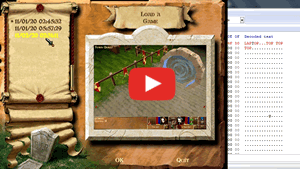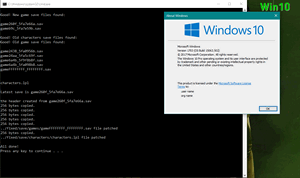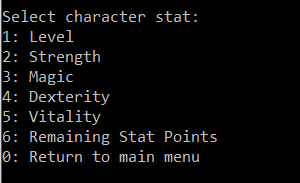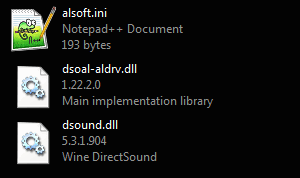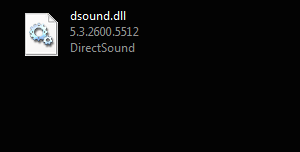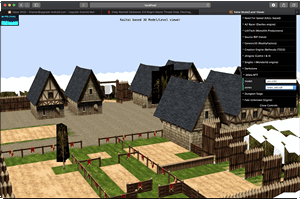Darkstone // tools
FixSaver (Darkstone save fixer)
Compatible with v1.05b US.direct link (5Mb) / mirror (5Mb) / manual.pdf (4Mb)
How to use:
1. Copy your saves and FixSaver files to Darkstone directory.
2. Run FixSaver.exe, it will launch the game.
3. Start a new game and create a new save (create a new character, if needed). Then, exit the game
4. That's it, your saves should be fixed and old characters will be restored. Launch the game as usual this time. Don't use FixSaver.exe until you need it again.
Notes (click to see the full text)
I can't get to work any of the existing "save fixer", so I am reinvented this wheel.
Alternative to this: Darkstone Fix and FixSaver SH.
It should work on WinXP, Win7 and Win10 (at least, until they broke something in Win10 again).
Not works from USB-drive for some reason.
There a lot of fixes around, but all of them do not work on Win7 and newer.
Also, it created for GOG/disc-version in mind, but it can works with Steam-version, technically (not from the first attempt, though).
Other useful stuff:
Darkstone Player's Guide (English)
Official manual for Darkstone
Best quality available, digital version (not scanned).
For some strange reason, there a low quality scans everywhere instead of this one. Even the GOG release has this problem.
A nice double sided version also exists..
FixSaver SH (multiplatform)
It works on Windows and Linux. Simple bash script that help you transfer Darkstone game saves.
Unlike "save fixer for Darkstone" above, that one can be compatible with Linux.
Download: This site (direct link) / mirror
How to use (click to see the full text)
1. unpack files from archive to any directory. You can use 7z to unpack .tar.gz.
2. copy your old game saves to ./old folder.
Example: ./fixsaver/old/save/game_example.sav
3. start a new game and create a new save. Copy new saves to ./new folder.
4. run fixsaver.cmd (or fixsaver.sh for Linux).
5. that's it. Your can find updated saves in "fixed" directory.
Same for Linux.
Linux users can use terminal to download and unpack it, if needed. Example:
cd ~;
wget https://oketado.ru/files/shared/misc/fixsaver-20201111.tar.gz;
tar -xzvf ./fixsaver-20201111.tar.gz;
cd fixsaver &&ls;
and run it, if wanted to:
./fixsaver.sh
For compatibility, the permissions are set to 777 (any local user can execute). Don't forget to delete the fixsaver late or change user permissions to something like 744 for executables. For enhanced security reason.
Darkstone trainer (github link) / mirror / This site (direct link)
Compatible trainer, that works with GOG-version (v1.05B)
The only compatible trainer for Darkstone v1.05B that I was capable to find. Works great.
You can use it to redistribute experience points.
UPD 2022.11.04 | Archive updated. A modified version has been added (with dependencies that prevent errors like: "cannot proceed because libstdc++-6.dll libwinpthread-1.dll libgcc_s_dw2-1.dll" errors). New icon as a bonus
Audio fixes:
DSOAL v1.4 - DirectSound DLL replacer
Github / Nexus / mirror / This site (direct link)
A DirectSound DLL replacer that emulates audio hardware acceleration on modern Windows operating systems and can fix audio problems in Darkstone (and other games, probably).
Usually it used for classic games to enable EAX but can be used for Darkstone to prevent the infamous "audio skipping/stuttering" bug.
The version from this site comes with a custom config that disables HRTF, since Darkstone do not have EAX and surround sound anyway. Just put files from the archive into Darkstone directory and that's it.
dsound.dll (0.5Mb) - can fix audio skipping problems on some PC.
If DSOAL do not helps you fix audio skipping issues, use this dsound.dll instead.
Note that this is not for WinXP and Linux (Wine). Not tested, at least.
It's just an older version of the DirectSound dll (v5.3.2600.5512). For some strange reason it can fix audio issues in Darkstone on Win7+. With this dll you will have no sound in FMV intro, though.
Links to Darkstone resources/communities that can be still available/alive:
Darkstone skins HD (archive of skins).
This is for historic purpose and personal use. You can't rely on The Wayback Machine this days and many of sites have gone into oblivion already.
Ironically, there is no much info how to use skins in Darkstone..
So, you need to create a folder named "skin" (not "skins") and put two tga files in that directory. Example: Darkstone\skin\???_face.tga.
Note, that you not need both textures if wanted just one of them. Copy only a custom portrait if wanted to.
Then, rename skin files according your character name. Example: ???_face.tga -> LYDIA_face.tga, ???.tga -> LYDIA.tga
Note, that HD textures are compatible with vanilla Darkstone too, but since the game only support 480p you need the dgVoodoo2 or a Linux (Proton) to see the difference.
About HD portraits.. There lot of packs for Legend of Grimrock, that are compatible with Darkstone and can be recommended.
If you want to add your skin to this page, then you can write a comment below or post a link in the chat.
HD Texture Pack (by Ivan89el)
screenshot / video (youtube)
Since Darktone's textures have transparency and alpha channel a lot of work has been done, probably.
Here is a download mirror for upscaled textures by Ivan89el. Texture pack is the same, but dgVoodoo2 and fixed exe are removed (since 16:9 exe works with bugs and dgVoodoo2 is outdated).
Note: HD texture pack is compatible with vanilla but to see the difference you need to set resolution higher than default 480p (via dgVoodoo2, Wine, etc). dgVoodoo2 is recommended for all Nvidia users. You can find here a video guide, if needed.
Quest pack
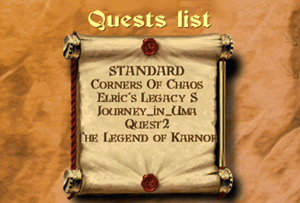
In this spreadsheet, you can find a catalog of all quests and download them here.
I tried to merge and organize this mess to something usable.
If you want to share a custom quest, add a comment (with a link to your mod) to Disqus below. You can use the spreadsheet above too.
More info about custom quests and the quest editor see on the this page.
rpgcodex (thread, 2020)
A small Darkstone community is hiding there. It can be alive.